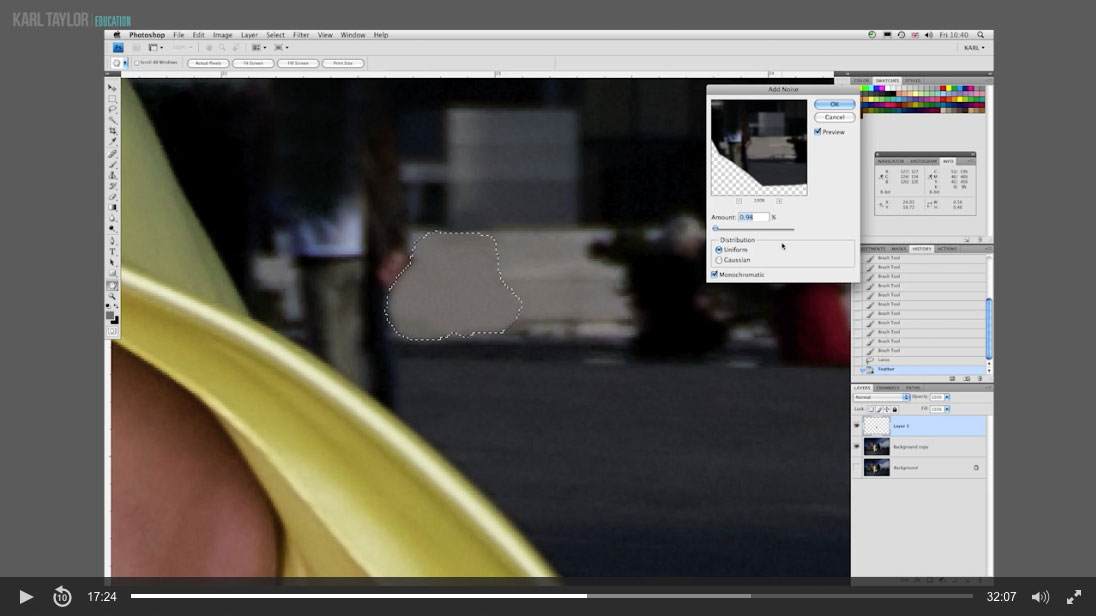Fashion Photography: Removing Objects
Photographing on location always means there will be certain elements outside of your control, whether it be surrounding objects or passing people. In this Photoshop class Karl works on an image he shot in Paris, polishing it up and removing a number of unwanted objects.
He outlines each element that he wants to retouch, including removing an unwanted lamp post and passing people, color enhancement on the model’s dress as well as some shading and toning adjustment. He also provides useful advice that will help change the way you think about retouching and working in Photoshop.
In this Photoshop class you’ll learn:
- How to retouch a beauty image
- How to use Photoshop CS4/CS5
- Photoshop keyboard shortcuts
- Making and refining selections in Photoshop
- How to use the Clone tool to remove objects in Photoshop
- Photoshop Warp Transform tool
- Liquify tool
- How to use Burning and Dodging to blend objects
If you’re working with the latest version of Adobe Photoshop, you can learn more in our Photoshop for Photographers course. We also cover more advanced techniques in our Advanced Photoshop for Photographers course, presented with professional retoucher Viktor Fejes.
If you have any questions about this course please post in the comment box below.