Light Shaping: Overview
This Photoshop class covers the concepts of Light Shaping and how this technique can be applied to enhance any image.
Working on a simple example, Karl demonstrates how to modify the lighting in a photograph by using specialised burning and dodging techniques. For those unfamiliar with these tools, this class provides the perfect introduction to this useful technique and how it can be used to achieve lighter and darker tones and create three dimensionality in an image.
In this Photoshop class you’ll learn:
- How to use Photoshop CS4/CS5
- Light shaping: What it is and how to use it for retouching
- How to apply burning and dodging in Photoshop
- Photoshop brush tools
- Useful Photoshop tools for photographers
- How to create shadows and highlights in Photoshop
If you’re working with the latest version of Adobe Photoshop, you can learn more in our Photoshop for Photographers course. We also cover more advanced techniques in our Advanced Photoshop for Photographers course, presented with professional retoucher Viktor Fejes.
If you have any questions about this course please post in the comment box below.
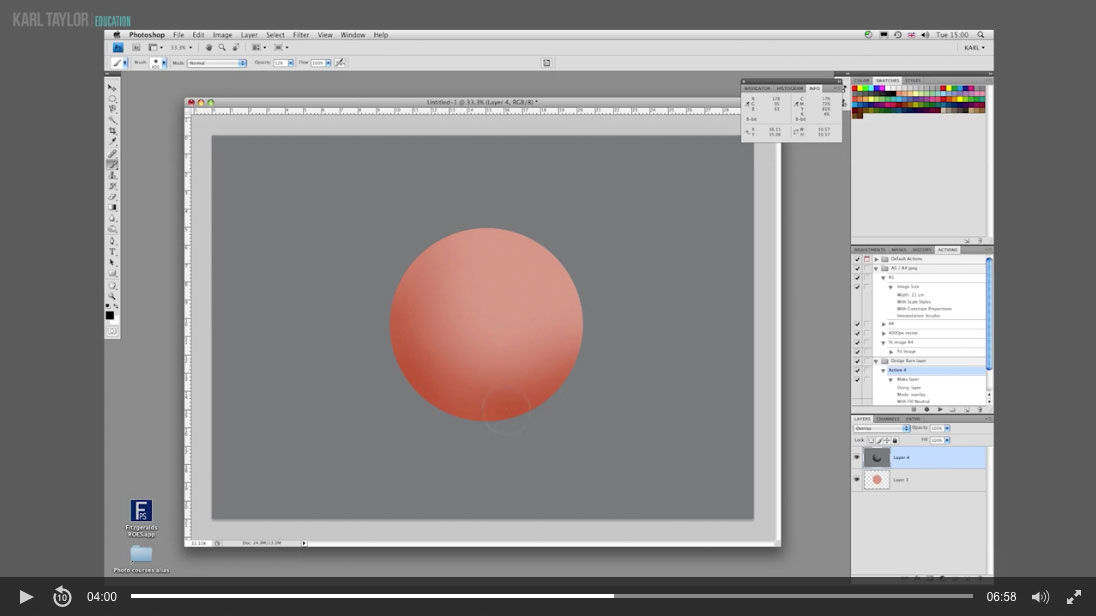

Comments
Hello karl, do you have a frequency separation action
Hi I don’t think so but we have this course on creating your own actions – https://visualeducation.com/class/create-your-own-actions/ and we also have a frequency separation class in the post production section. And this class which is a form of frequency separation using the apply image command – https://visualeducation.com/class/retouching-clothes-removing-creases/
will check it out then
Thanks Karl
hi karl, do you have any video on blending mode?
Hi Yes this is covered several times in different parts of our post production videos but I will look at making an individual video about this too.