Parabolic Reflector Beauty | Post-Production (Part 1)
In this post-production class, professional retoucher Viktor Fejes begins working on the raw files Karl captured in Parabolic Reflector Beauty Shoot.
Viktor begins by reviewing Karl’s instructions and making a structured plan for how he will approach the retouch. The three main components are reshaping the arms and shoulders, retouching the skin and hair, and adjusting the colours of the lipstick and eye makeup.
Opening the file initially in Adobe Camera Raw, Viktor makes a couple of very minor adjustments in the Basics and Optics panels.
Moving into Photoshop, he explains the logic behind his layer structure and how it helps him to organise and manage the work he needs to do.
As he begins retouching, Viktor demonstrates a variety of tools, including the Healing Brush, the Clone Stamp tool, and the Liquify filter. He also shows you how to use layer masks to ensure you only reshape the specific parts of the image that need it.
You’ll learn how to use burning and dodging in creative ways, plus the right way to handle ‘peach fuzz’. Viktor also demonstrates handy techniques for retouching the whites of the subject’s eyes.
To follow Viktor and Karl as they continue working on this shot, be sure to watch Part 2 and Part 3.
Questions? Please post them in the comments section below.

© Karl Taylor
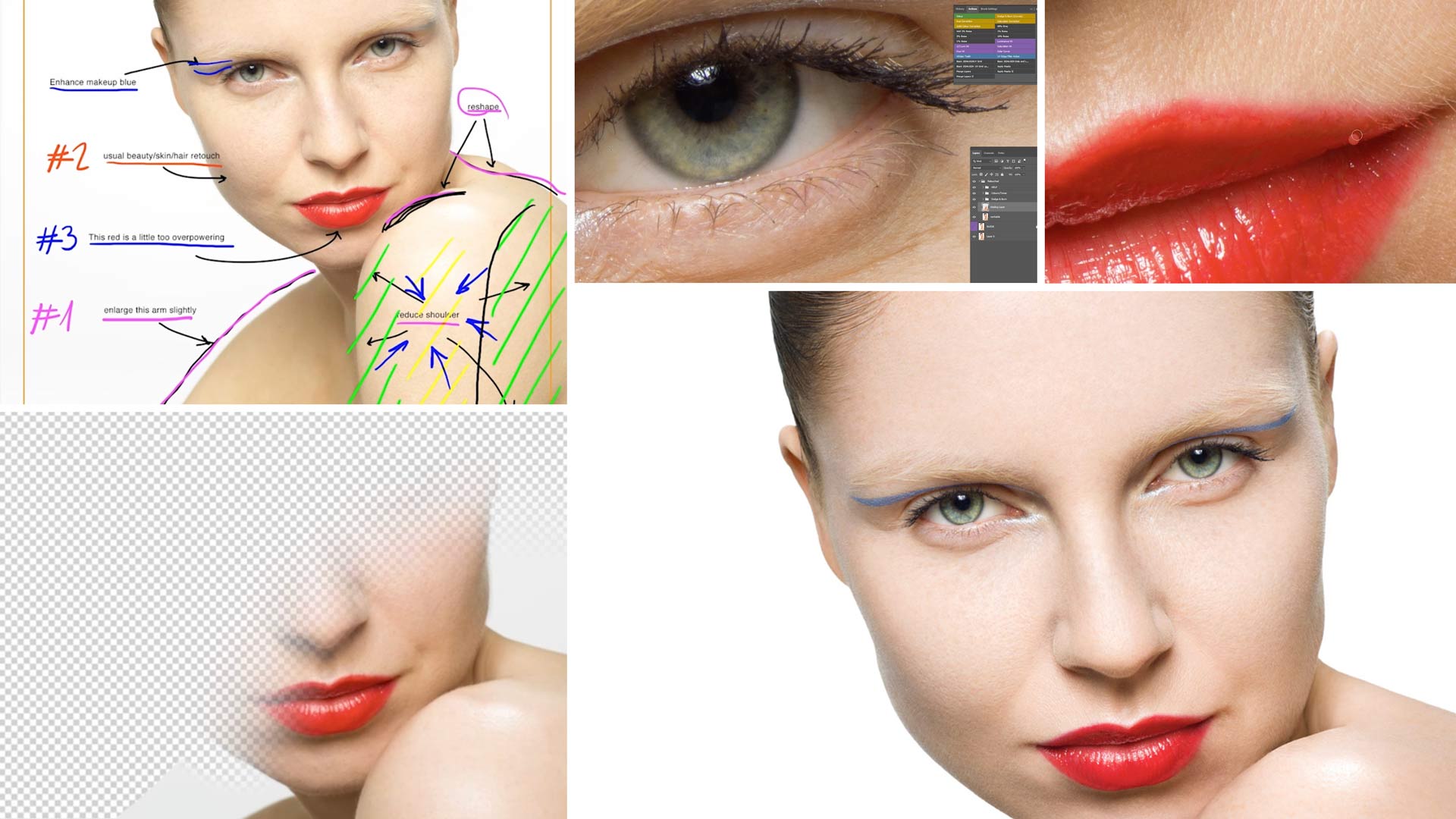

Comments
Hi Viktor, do we have access to your actions as well, via this class? Thanks!
Hi, yes any member has access to our actions or Viktor’s on this platform. You will find them in the relevant post production or download section.
Wow, great to se you again here Viktor! I always learn so much useful technics from you!