Wall Art Shells: White Water | Post-Production
In this post-production class, Karl works on the the shots he captured in Wall Art Shells: White Water, showing you how to enhance and accentuate the appearance of water and ripples.
You’ll learn how to use the Camera Raw filter in Photoshop to adjust elements including exposure, contrast, highlights, clarity, whites, and more.
Karl also demonstrates how to use layer masks to combine desirable effects from multiple layers, including using grey paint to “half-reveal” the layer underneath.
Finally, he shows you how to alter perspective by making manual corrections using the Geometry settings within the Camera Raw filter.
In this class:
- Photoshop tools and techniques for still life photography
- Using the Camera Raw filter in Photoshop
- Enhancing liquids and ripples in post-production
- Using layer masks in Photoshop
- How to alter perspective with the Camera Raw filter
If you enjoy this class, be sure to check out Wall Art Shells: Psychedelic Vibes | Post-Production.
Questions? Please post them in the comments section below.
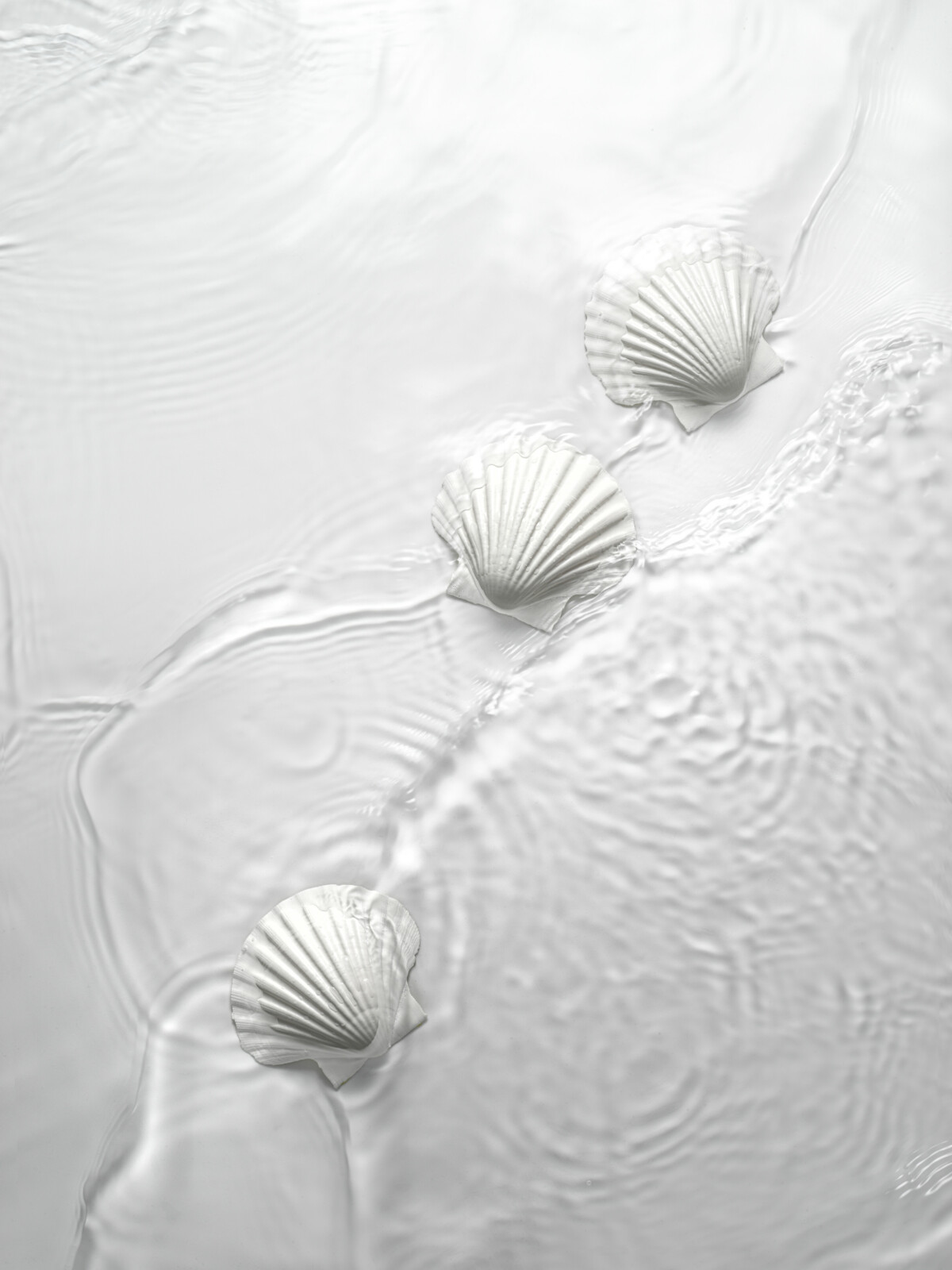
© Karl Taylor
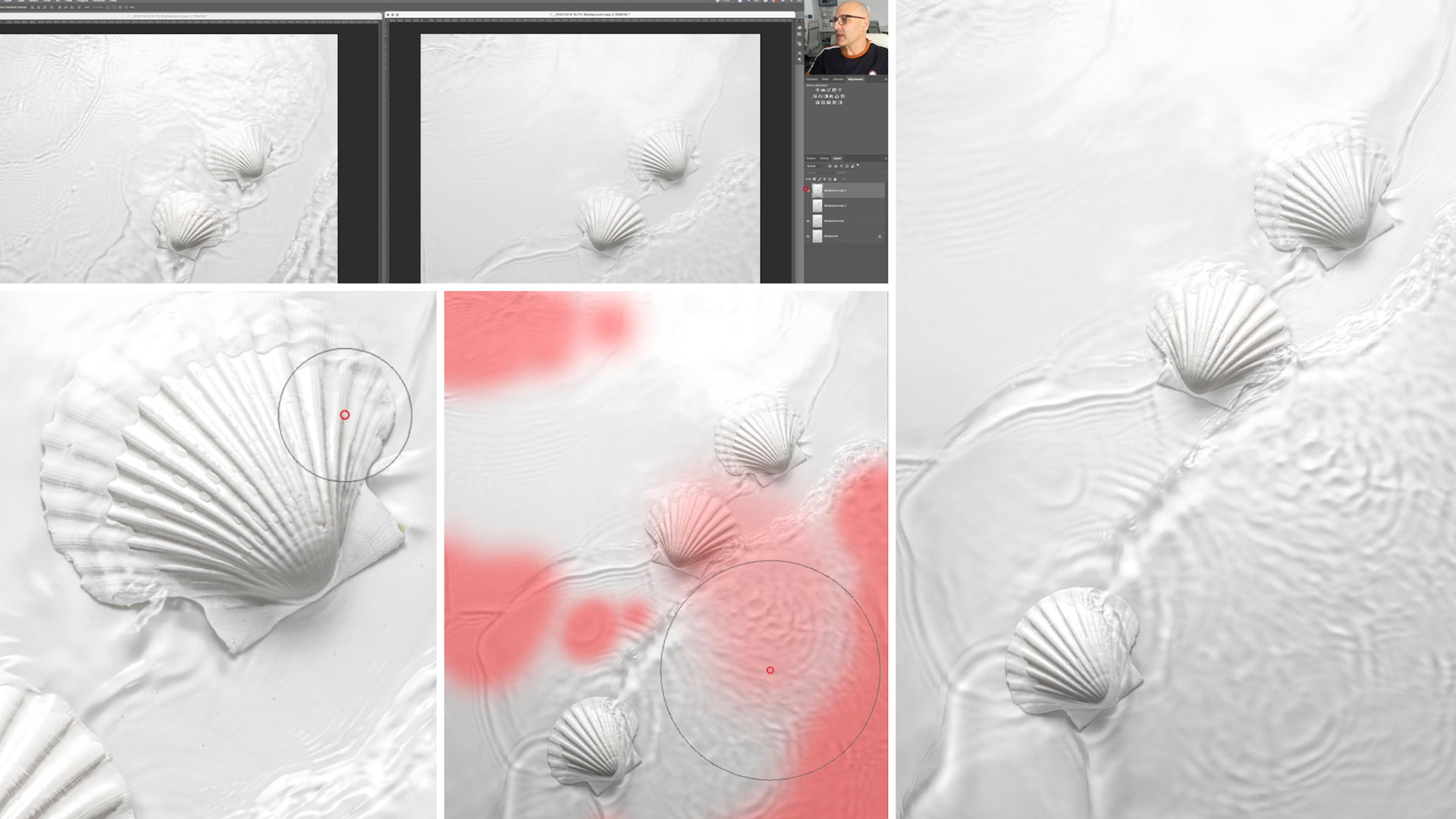

Comments
People learn by doing, sorry you don’t include assets