Modelling With Modifiers
In the fourth in our series of Blender 3D Basics classes, Ethan Davis shows you some of the most commonly used modifiers in Blender.
He touches on subdivision and displacement, and explains modifiers including Array, Bevel, Boolean, Decimate, Mirror, and many more.
To wrap up the class, he applies some of these modifiers to his lipstick model, showing you the kind of effects you can achieve.
You may also find it useful to refer to the Displacement, Modelling, Subdivision and Wireframe entries in our 3D CGI Terminology A-Z.
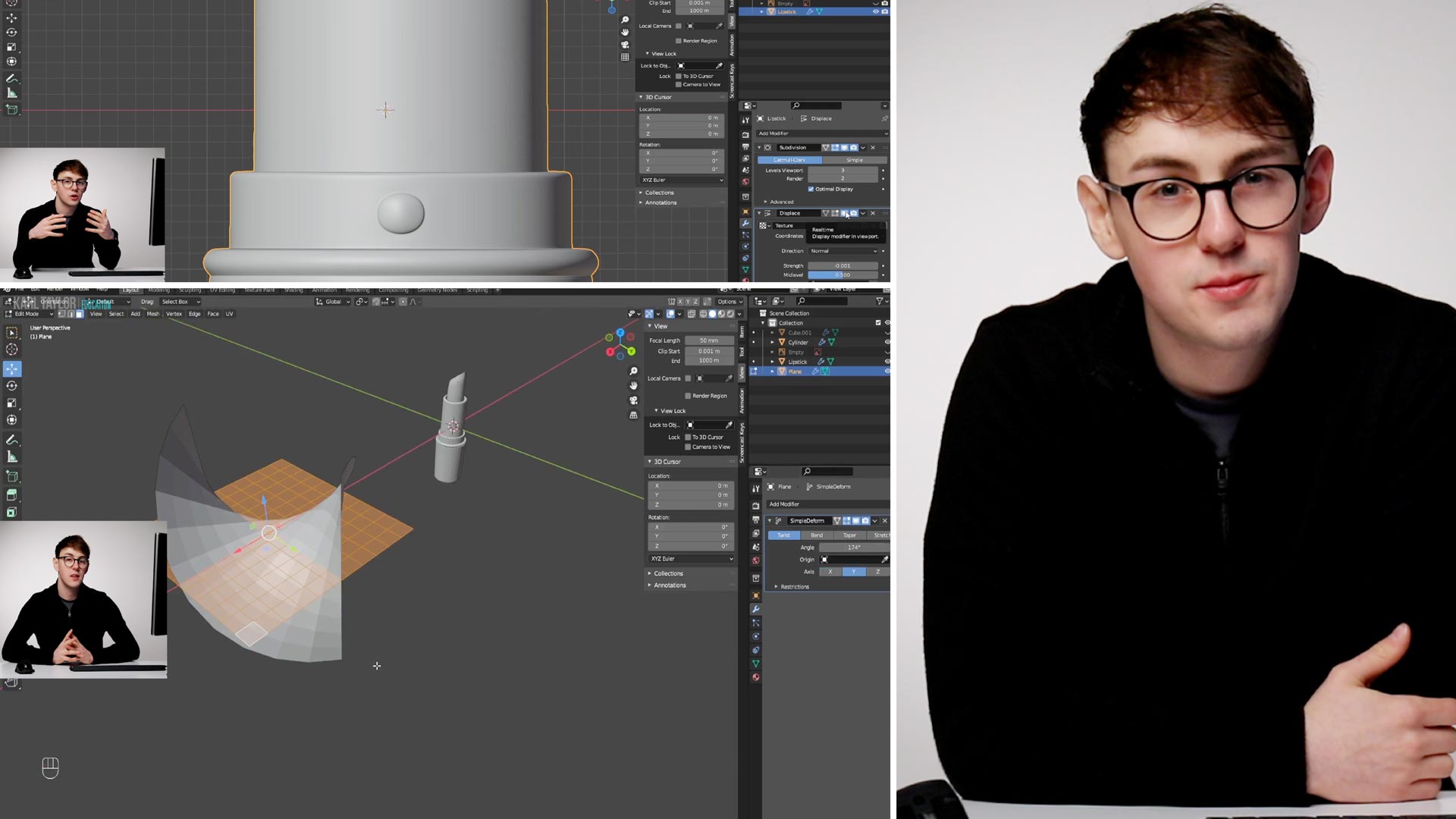

Comments
Hi, i tried applying the mirror modifier and i cant see any effect, i try to push random buttons but nothing
Ethan, question about how I may solve a problem.
I am modelling some products that aren’t too far from this lip stick.. In fact they are a little easier. The product is a bottle with a cap. The body of the bottle has ink printed on the surface as a label. I was wondering how to go about adding say a slightly raised black ink to the surface of the cylinder. I was thinking that I might create a secondary cylinder.. link the modifiers to that cylinder so the size & distortion are the same. Cut away the top and bottom faces of the cylinder and then use bitmaps for alpha to show and hide the “ink” on the bottle. Now this seemed like a logical solution, but the modifiers are not perfectly applied for whatever reason, plus the model now seems excessive in faces covering a single surface.
A second solution, perhaps use the same vertices and add a displacement map (like the alpha bitmap ^ – the label) .. but then the colour of the ink hasn’t been added.
A third approach, or maybe this is important in the other approaches is having the graphic applied with its own UVmap, same vertices, and a mixRGB node adds it to the shader and some sort of displacement is added to display it properly on the model.
The ink tends to be glossy while the bottle is a frosted material. The other issue that I have yet to solve is the translucent nature of the plastic. I find it very difficult with my MacBook Pro to get it to display an accurate depiction of the material pre render. I don’t know if it is my settings or if the graphics card isn’t really all that optimized for 3D calculations.
Any suggestion would be helpful.
First of all, gotta say that I am loving this course. I just have a question regarding the copying of modifiers. I have tried copying the displacement from the lipstick to the tube but the tube ends up massively distorted. Even if I add a displacement separately to the tube and use the lowest setting of 0.001 it is still too much and makes the tube look a little fat. Am I missing some setting?
Hi there, when copying modifiers it can be a bit tricky. The reason for this is that the ‘actual scale’ may be different. Although it looks like the two objects are similar and should work, this can happen. My advice would be to hit ctrl or command A and apply all transformations. As well as this, make sure you have enough geometry to be able to use the modifier. Let me know if you have any other issues.