Managing Digital Image Files
Handling and storing your images might not sound like the most exciting part of the photographic process, but it undoubtedly is one of the most important steps. What you do with your images after shooting will determine how efficient your workflow will be going forwards.
Proper file management is crucial for optimizing your workflow and this is what Karl explores in this photograph class.
He explains different storage options available and looks at the best ways to store your images, including structuring and sorting your files. He also touches on the all-important practice of how to back up your image files.
In this photography class we cover the following:
- How to manage and store your digital files
- External storage devices
- Transferring your images to your computer
- File structure example
For more on recommended retouching equipment, watch Chapter 1 of this course.
If you have any questions about this course please post in the comments section below ?
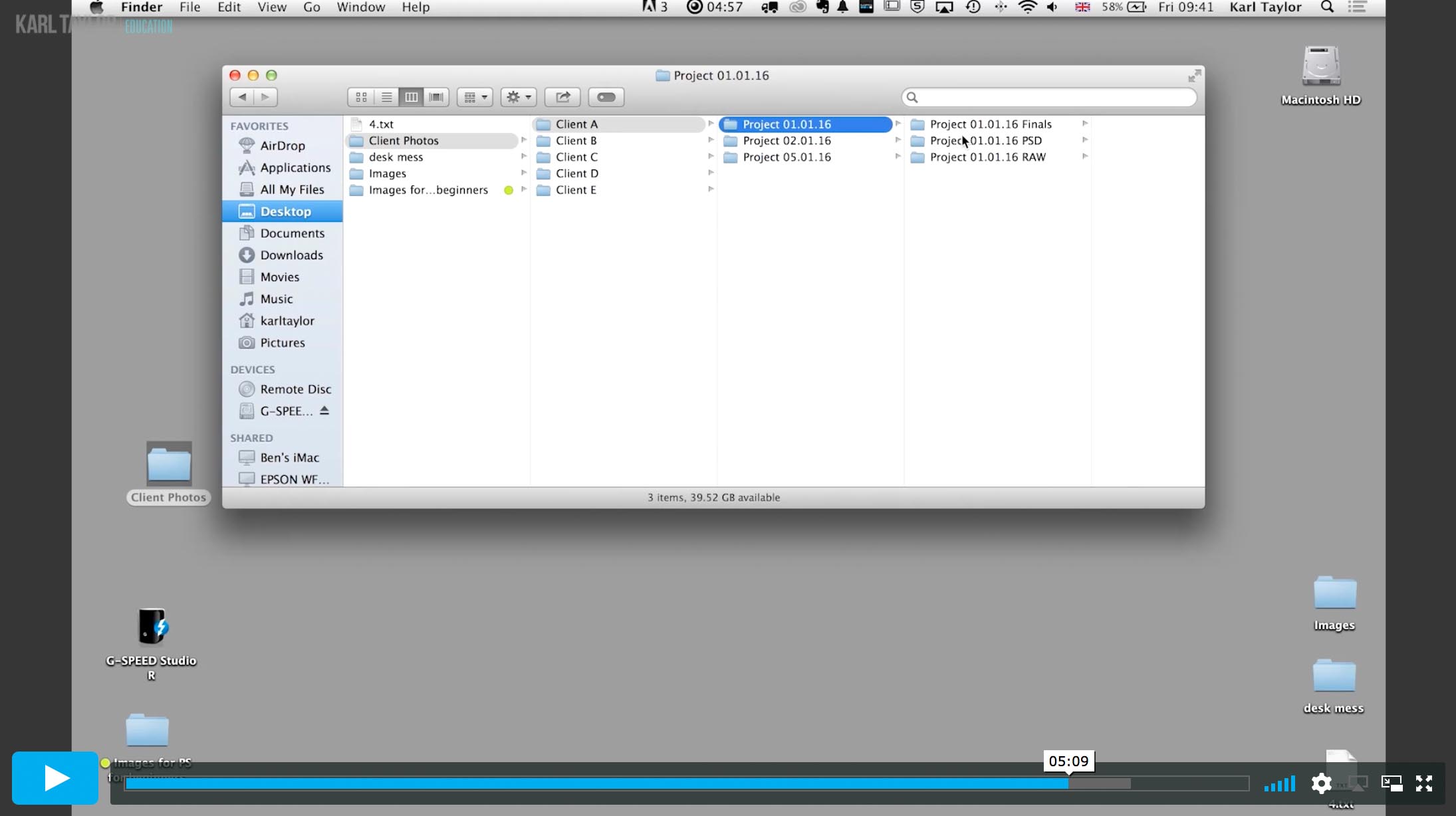

Comments
Hey Karl..
Unfortunately, I have a computer question.. technology.. but I think you are the best person to ask. You edit 100+ mega pixel images. I’m just working on putting together a purchase of a camera and I also have to get a new computer. You are a Mac user.. I’ve used Macs for years, but I’ve also used PCs. If I had to, I could shift over if necessary, I could shift over. A computer to handle these large files.. I see you on laptops often, but your editing station.. desktop Mac? Basically, what would be your recommendation for a decent work station.. I mean if you are building a focus stack of 10x 102mp images, or just wanting to edit the usual 20-30 or 50 layered PSD file, how much power do I need, how much RAM would be best? I’m currently on just a little business Macbook Air, running photoshop, so I know what it is like to have under performance and lack of RAM especially. I can edit full frame images easy enough, but I run out of capacity and RAM all the time, which drives me crazy. I’m a little worried once my RAW files more than double in size.
Hi Gary, I’ve not used a desktop mac for years. All my work is on a Macbook Pro 16 inch and then I have a second monitor plugged into that to give me a bigger screen (well two screens actually which is useful as I still have the mac book screen as an extra). The key thing is RAM, I always order my macbooks with extra RAM so I’m running at 32GB or RAM, then next thing is the best graphics card spec with as much RAM as possible but that has changed somewhat with the new macs as they use these ‘M’ chips that consolidate the processors and graphics processors. These new M chip Macbooks are very quick but not the cheapest. You can configure a desktop PC to be very high power with lots of RAM and powerful graphics cards too but I prefer my macbook as I can take it to shoot anywhere and take it home to continue working on image files.
Thanks Karl.. that is good to know that the laptops can handle the load.
Hi, Karl
This workflow suggests you do not use Lightroom as your photo handling/basic editing software as I don’t see any reference to a catalog at all.
Do you go straight to PS and use Adobe Camera Raw to achieve your basic editing before tackling the detail in PS?
Cheers
Hi Elliot, I shoot mostly on Hasselblad which uses it’s own tethered software called ‘Phocus’ this is a RAW file shooting software I then export these into PSDs and continue in PS. The equivalent in other camera brands would be to use ‘Capture One’ as your tethered shooting software. If I’m using other brands of cameras I’ll use Capture One or open the RAW files directly in PS. I don’t like any catalog methods as I prefer to just put my images in my own folders and structure. I would only use LR for the RAW process of the image file but this can be done equally as well in Phocus or Capture One or PS camera RAW.
Thanks, Karl
I grasp the concept.
Do you feel LR (And it’s catalog format) has some disadvantages as a data manager as the volume of images increases. Or is it just a workflow preference?
Cheers
Hi Elliot, it’s just a workflow preference for me. I organise my own folders by Client > SubClient > Project > Date > and then a RAW folder and then a PSD layered images and final images folder. That way I can find any image based on who it was for or what it was.
Hi Karl, what is the difference between the transfer of the raw files directly from the DSLR and the card reader?
Hi, there is no difference. RAW files can on some cameras when tethered can go straight to the computer without the need for a card. Some cameras you can only do it from the card tethered or copy the card. There may be some importing differences but the RAW file you end up with is still the RAW file that you should start with.
Hi all!
Let me get this right! I shoot in RAW, I import my RAW files in Photoshop, I convert them into PSD files, I edit them, and after I save them as a TIFF file?
Thanks a million!
Hi, yes but probably better and easier to shoot in RAW, either import the RAW file into photoshop (or process it in your preferred RAW file processor, maybe Capture One etc) then convert into PSD edit as a PSD and keep a layered copy of the PSD and a flattened final finished copy of the PSD if necessary too for speed of opening and closing the file. Keeping the layered copy is useful in case you want to go back to change your edit/comp in some way. There are also other options such as changing the RAW file to a smart object and continuing to work on it with layers but also having the ability to adjust it as the RAW file too. This is a little more complex and often not necessary but we do have a course on that too.
Thank you Karl for the reply.
I need to say that I am loving this course so far! So much information is provided, that sometimes I feel overwhelmed :)).
Hi Elena, thank you I’m glad to hear that don’t worry about feeling overwhelmed, the beauty of our platform is you can take as long as you like, watch as many times as you need and ask us questions as often as you like!
Ciao Karl sono nuovo della compagnia e sono entusiasta dei tuoi corsi, vedere un tuo tutorial è come leggere un libro tutto di un fiato. Per la gestionr dei file uso Capture One , che ne pensi?
Hi Peppe, thank you very much and good to have you aboard. Yes Capture One is a very good program.
Hi Karl, I’ve been so uses to over the years using the software which came with my camera. Would you suggest that I ditch the camera software and go with a card reader like the one you are demonstrating here?
I already have different drives on my computer for images and video – I simply back everything up onto my external hard drive for safety.
Hi James, Lightroom is probably the most popular and with the most features. We have some courses on it in our Post Production section if you want to get a feel for what it’s like and what it does.
Hello! Just enjoying the segment for post production, but I have a query; how do you work with images from the external hard drive without you importing them on the computer ?
Hi, because the external drive will show up as another drive on your desktop and you can access and work on it in just the same way without moving the files.
Hi Karl.
I think the section here on how to manage your file structure is invaluable. It may seem like such a simple idea, but if the work is not filed well, as soon as the amount of work starts to build up I can see how easily it could get confusing. But this is such a simple, clean method, and one I will be adopting myself! brilliant advice as always!
Adam
Cheers Adam.
Just joined the courses and so far the content has been fantastic! Your teaching style is superb. Query: I’ve imported all my photos of my RAID drive into Lightroom Classic (since I’m not that well-versed with PS). If I export a RAW photo out of Lightroom to edit in PS, does it convert it to a TIFF? And, after modifications do I need to save it as a separate file .tif and then RE-import it back into Lightroom if I need to? I know your answer might be “why use Lightroom at all”? but all my photos are organized there.
Many thanks for the excellent teaching!
AG
Hi, thanks. You can just select the file that you already worked on in LR, find it on your hard drive, and then open it directly with PS. PS will recognize any changes you’ve already made and open it in the PS camera raw plug in where you can continue to make RAW file type adjustments. You can also open the file as a PSD to continue any other work if you prefer.
Awesome thanks!
Karl
I too have lost photo’s in the past due to equipment failure, so i cannot stress enough to all, backup, backup and backup.
Not backing up is a mistake you only make once.
Hi Mr Sparks, yes it’s a mistake I only made once! 🙂
Hi Karl ,..I have a big problem printing or my workflow during processing , I see the images with good color/brightness on the screen but when I print the images are more more saturated and dark ….How can I solve this…or how can I start to discard where is the error ,..more probably I making a mistake and I don’t know exactly where….thanks for your advice about that.
Hi Maria, so the first thing you need to establish is looking at your images on a proper calibrated monitor to see how they ‘appear’ on that. If you don’t have one then find a top lab (most labs have them) and ask them to bring your images up on their screens (we are talking an Eizo coloredge monitor) Then how they look on their screens is how they will print. In fact get them to run a print to prove it. Then you would have identified the problem because if they look good on their screens and print OK then you know that your previous printer wasn’t any good. If they still look wrong then you know that it’s your set up and screen that needs adjusting. It’s a process of elimination.
Do you recommend only shooting in a RAW format when taking the pictures so that as you edit it is easier?
YES! 🙂
Hahaha, I’m more than happy to pop over some time and discuss the topic in more detail ?.
I would have imagined cloud storage to be one of your backup means.
I think most professionals such as yourself, with a few years under their belt, have got a workout by solution for their specific situation. I do think it may be an idea for a live show of sorts to educate us amateurs on the holistic approach for risk management and backup strategies holistically.
Happy to help out of course!
File structure is one important element of managing files, but the workflow from capture to backup is also very important for the same reasons you mentioned.
I find the whole subject fascinating, probably because of my aerospace engineering background.
And the methods and tools may vary depending on exact/personal needs and preferences for tools and methods.
In general I treat it as system development in the aviation industry. For critical system development you apply rigorous configuration management so you can trace what you are doing from start to finish, as well as apply data storage solutions for reproducibility, even if the company goes bust.
For the data storage I treat it like a safety critical system, which means redundancy and no single point of failure. Redundancy can take the form of a RAID system. Single point of failure can be process (eg how do you copy files from camera to final storage). But also failures and zonal effects. Failures of hard drives are mitigated through RAID systems, sovthis is why RAID systems are so important. However, Zong effects could include burglary, flooding, fire, etc. This means off site backup may be required. Of course this depends very much on risk analysis. If the risk of fire theft etc are negligible, you could opt not to do off site storage, but when something happens you have to accept business losses.
?
I’ll have to get you in to sort our studio systems out Kryn! 🙂 To be honest I could have been be more thorough, I use raid drives and the cards are not formatted until the images are safely transferred to raid drives but in the case of theft or fire we would have been susceptible as taking copies of drives home was just never that straightforward. We are now using cloud storage for the important stuff.
Actually I love this topic of file management. The use of robust systems and processes for storing and backing up images is a science on itself, and as an engineer my gears start grinding to find optimal solutions ??. I’d love to hear more about the subject!
Hi Kryn, so far this process has seemed the most reliable to me as it has two main points of reference, the top level client alphabetically, the project and the date. Generally speaking I can pretty much locate anything if I can remember on of those three things.