Apple Watches | Post-Production
Watch Karl edit and retouch his Apple Watches product shot as he goes head-to-head with CGI master Ethan Davis.
Karl begins by focus stacking in Helicon before moving into Photoshop. He uses layer masks and curves adjustments to refine the straps, clasps and blocks. You’ll also see him use the healing brush to remove flecks of dust and other imperfections before he adds the details to the digital displays.
Watch the Apple Watches Shootout to see Karl and Ethan battle it out.
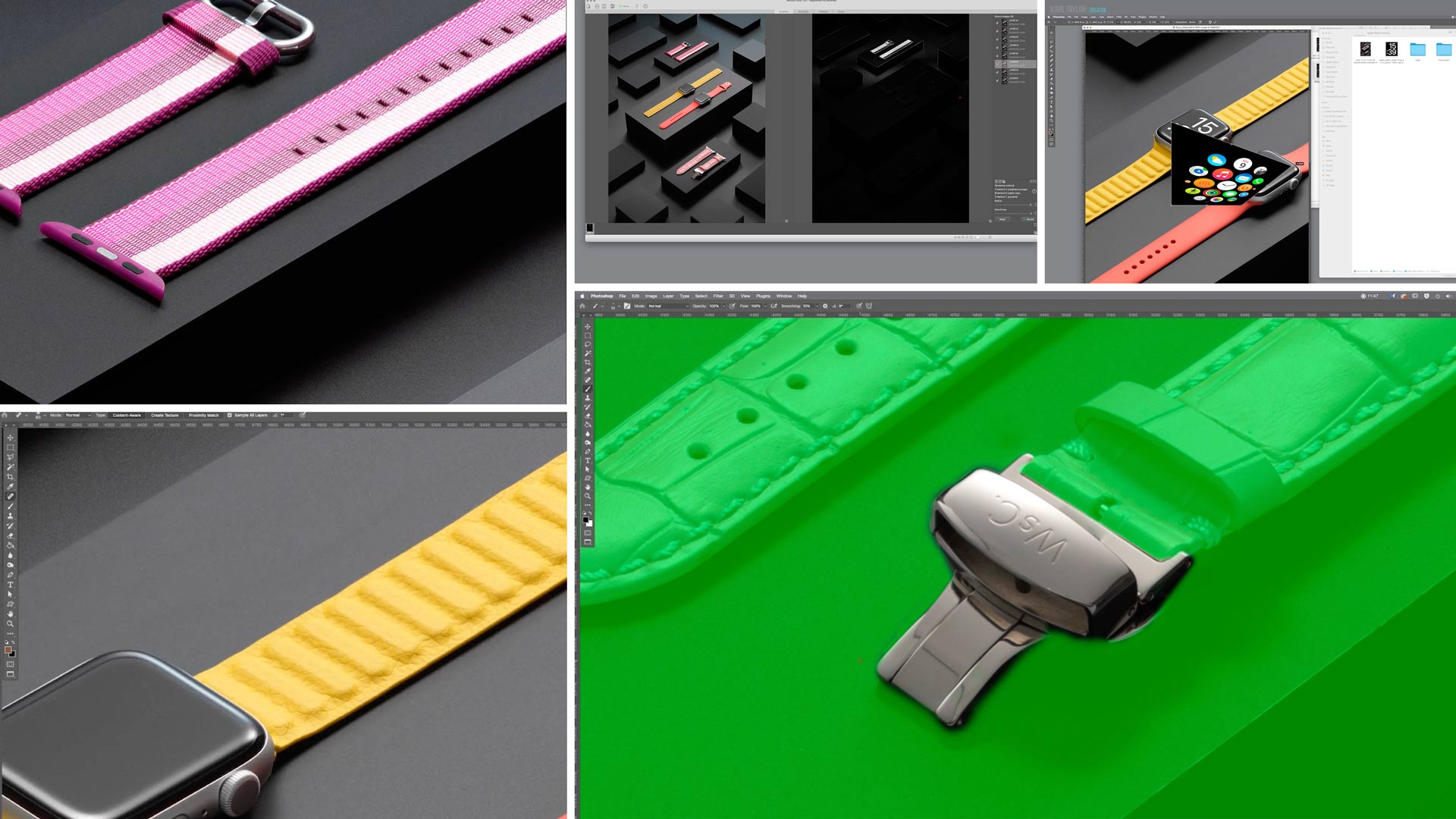

Comments
Very cool! Can you explain what did you do with a stack of photos in Helious?
Hi, the software is Helicon and you import your series of images (stack) that have a focus point that progresses from the front to the back. This is called a focus stack. Helicon then blends that series of images into one image that is sharp from front to back.
Wow thanks for the clarification! Do you have a specific tutorial on this process?
Hi, I use the technique regularly in different tutorials but this one springs to mind: https://visualeducation.com/class/live-workshop-focus-stacking-shoot/
Thanks for another great video Karl. Can I ask where would I source the watch graphic overlays that you used?
Hi, We took these from Apple’s website.