Diamond Rings | Post-Production (Focus Stacking)
In this photography class, Karl shows you how to focus-stack an image in Photoshop.
Working on the ring image from the previous class, Karl starts at the very beginning, explaining how to make RAW adjustments before progressing to aligning multiple images and merging these multiple layers.
He also shares some useful tips to help speed up the process and how you can manually adjust layer masks created by Photoshop to get the best focus.
In this class:
- How to focus-stack an image
- How to achieve sufficient depth of field when photographing small objects
- How to edit jewellery product images
- Making RAW adjustment to an image
- Photoshop auto-align feature
- Working with layer masks in Photoshop
If you enjoy this class, check out Zenith Watch Post-Production 1: Focus Stacking and Compositing.
If you’d like to learn more about how to retouch a product image, please visit our Post-Production section.
Questions? Please post them in the comments section below.
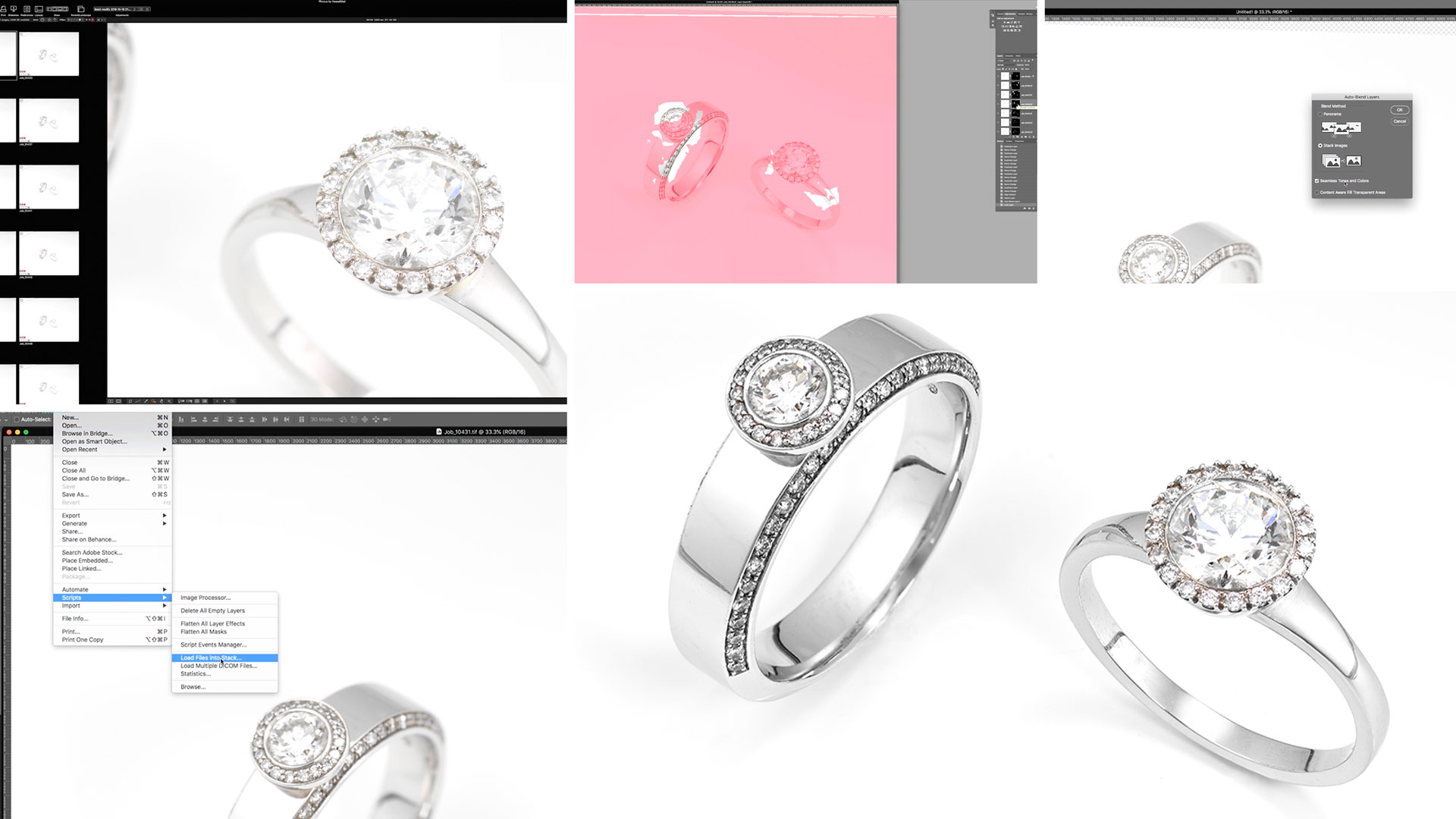

Comments
Hi Karl,
in this video
https://visualeducation.com/class/zenith-watch-retouch-1-focus-stacking-and-compositing/
(3 mins 44 s)
you used a different way (photomerge) for focus stacking in Photoshop.
Is there a “preferable” way for you or are in general both ways just fine to make a focus stack?
Many thanks,
Jens
Hi Jens, this is an older video. PS have updated there stacking but it is very slow compared to Helicon software which is the one I use now. I find this more accurate and much much faster.
Hi Karl ,why we just shoot the product with small aperture F(16) the focus will cover al the product?
Hi Taher, even at f16 it won’t cover the product. The more we magnify the less depth of field we have.
Great class, Karl, really detailed and helpful info. Any chance you will present additional jewelry courses? I still really struggle with reflections, dust & scratches, especially on gold. No matter what, when I smooth out a metal surface, it always appears soft and blurry. I can’t seem to get a consistent smooth yet sharp finish.
Hi Karl,
well, I spent the whole day watching your videos and I it seems that I will spend the night here as well. =]
I’d like to know if a Canon would also work well with Phocus, specially the part at the beginning of the focus stacking process, where you changed the focus without touching the camera. I’m also curious if Lightroom can do such a thing.
Thanks a lot!
Karl,
Presently I use Helicon focus for my focus stacking. Apparently you prefer PS over Helicon – any specific reasons why? Just curious if PS would be a better workflow vs Helicon for me as well. Thank you
Hi Robin, no I much prefer Helicon, it’s much faster than PS. I’d let my license lapse with Helicon but I’ve got a new one again now and am using it regularly I think I even used it in this live show – https://visualeducation.com/class/live-workshop-focus-stacking-shoot/
Oh okay, thanks!
Hi Karl,
I’d like to know if a Canon would also work well with Phocus, specially the part at the beginning of the focus stacking process, where you changed the focus without touching the camera. I’m also curious if Lightroom can do such a thing.
Thanks a lot!
Hi, I’m afraid only Hasselblad works with Phocus. Capture One would be your best choice with Canon and it has similar features.
Hi Karl. Can you explain what is the purpose of exporting the files as Tiff before continuing with the focus stacking? Isn’t it better to do it with the RAW images out of camera (in my case the RAW files out of the Canon R5)?
Thanks
Hi Hector, I don’t see the need for working in RAW once I’ve made all of my adjustments and have lit the object correctly. It is possible to continue to work in RAW as smart objects but I find it too much fuss, also a 16bit tiff or PSD also holds a lot of information – not quite as much as a RAW file but plenty for what I need. It’s just the way I’m used to working having done that for many years from before the days of RAW files as back then we used to drum scan film and produce tiffs.
Can you do a course specifically on retouching jewellery?
Hi Ledman, all retouching is the same. When you have completed the ‘Photoshop for Photographers’ course then you will find you have the confidence to retouch anything. In our retouching classes in the ‘Post Production’ section we cover many different topics to provide a variety but you will see that actually it is the same tools and techniques used nearly all of the time and when you have mastered these then you have the skills. There is unfortunately no quick fix solution in retouching just for jewellery or a certain set of retouching tools that are used just for jewellery, that’s not really how retouching works.
Hello Karl
Your work and education is amazing and I have had hours of great knowledge imparted to me,
My question is why did you shoot so wide and then crop away so much as opposed to shooting tighter?
Beautiful work
Many thanks
Michael Hogan
Hi Michael, thank you for your comments and well observed. The main reason is that depth of field rapidly decreases as you increase magnification. Going closer is increasing magnification and my depth of field would have become less and less requiring more and more shots to complete the focus stack. Still possible of course but I was shooting with a 100mp camera so cropping in and ending up with the equivalent of a 50mp camera wasn’t a problem for this shot.
Nice! I’ve always focus stacked ultra wide angle landscape images fore to aft manually using 3-4 images and using layer masks and masking images when one images lose focus and another gains it. Can using the stacking option give good results on landscape images as well? thanks!!
AG
Hi Yes, if you’ve got a rock solid ground and tripod but it’s not often as necessary unless you are looking for complete close up foreground object to horizon depth of field because wide angle lenses have a naturally greater depth of field than the type of lenses used for product photography anyway so usually at f11 or f16 I find them good as they are and you can then just concentrate on the moment. For example if you having moving items in the scene then this creates more difficulties for focus stacking techniques.
Hi has anyone had issues with colour casts when applying a focus stack, I just shot a ring with an emerald and I’m getting a horrible colour cast. 🙁
Hi, is it consistent on all focus stack images or is it a different colour cast on each shot?
Problem solved. Seems a different stacking software solved my colour cast issues.
It was consistent on all shots I was colour correcting with x-rite card checker on the original shoot (pre-stack). The photoshop stack was creating a distinct green colour cast.
I’ve used this method a few times and never come across this problem.
I used a trial of Helicon Focus software.
Hi, Glad you solved the problem
Hey Keeler I did a little explaining in jewelry photography using a tent to photograph but I didn’t get the result of purity in the ring does the tent make a difference in this
What G drive do you have there n the desk Karl ?
Hi, I have the 18TB raid 5 G-drive.
What G drive do you have there n the desk Karl?
Amazing!
Very nice!
Thanks John.