Wall Art Shells: Imitating Golden Hour in the Studio | Post-Production
Natural beauty is hard to beat – but we can try! Drawing on the wealth of retouching tools at our disposal, we can enhance and amplify the natural wonders we capture in our still-life photography.
In this Photoshop class, Karl uses a range of effective techniques to retouch the scallop shell still life he captured in a previous video. He begins by focus-stacking a selection of images before aligning them using a combination of manual and automated alignment techniques.
Watch as Karl moves on to burning and dodging – deepening shadows and emphasising focal points across the image, working to strike a perfect balance between the sandy background and the beautiful shell at the heart of the shot. The goal is to optimise the gorgeous golden light he created in the original photo to produce a really striking image.
The class wraps up with a lesson in the importance of coming back to an image for a final review with fresh eyes – just as Karl does here.
In this Photoshop class:
- Focus stacking
- Burning and dodging
- Using the Pen tool
- Using the Curves adjustment
- Image optimisation for retouching
If you have any questions about this class, please post in the comment section below.

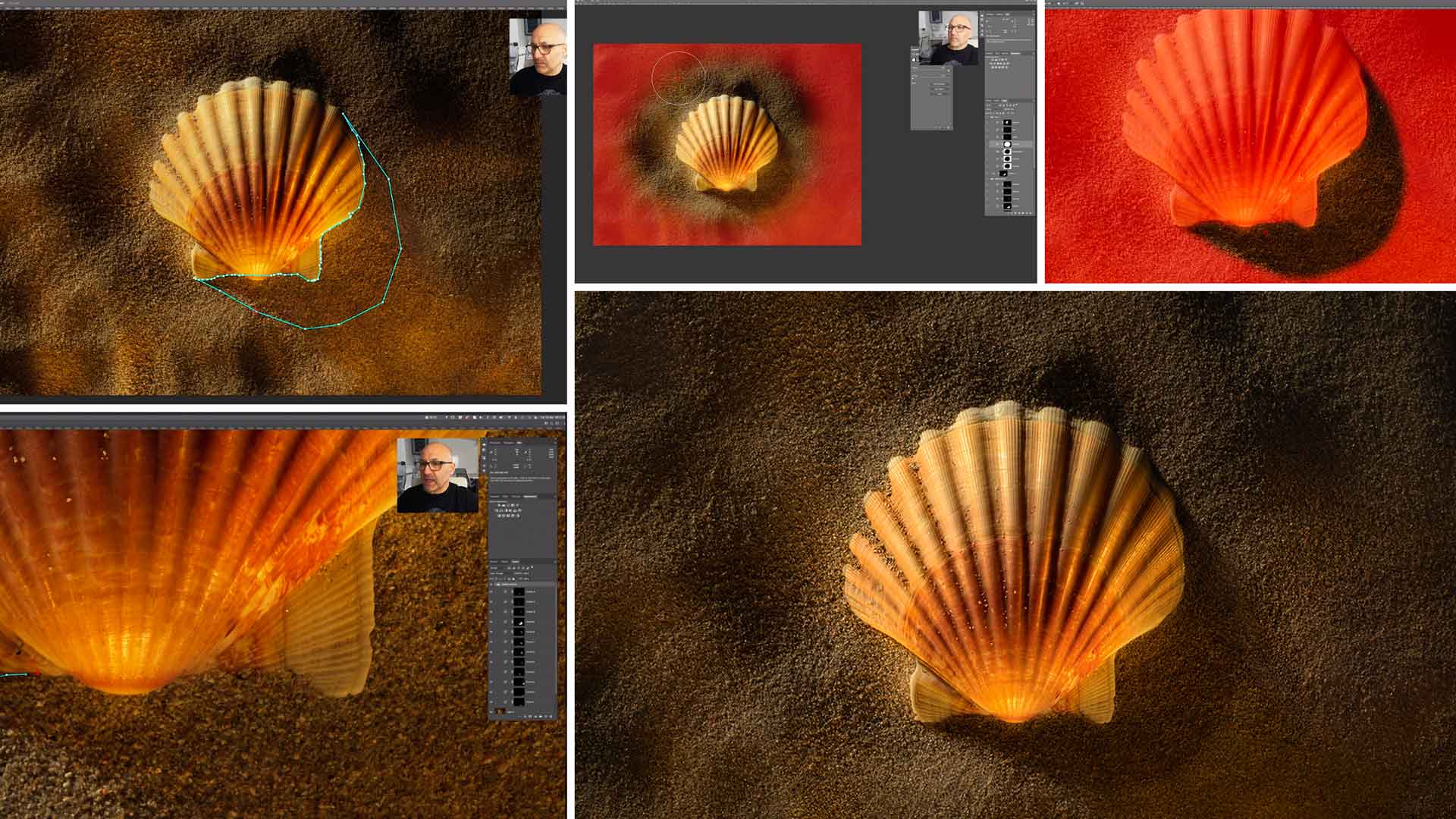

Comments
Hi Karl,
Yet another great project. I wondered if you have ever tried similar in a tank of water?
When aligning layers, viewers may not know that if you set the active layer to 100% opacity in difference blend mode, you will find it much, much easier to align your layers accurately simply by nudging (or transforming) them to eliminate the white areas rather than setting lowered opacities and eyeballing it.
Best wishes, Richard.
I am bit confused about the mood you wanted to create in this image..
Is the golden light in the bottom right corner simulating like a sunset in the beach?
if so, why is the keylight creating such strong shadows?
I love learning new stuff and your speech is nice and easy to understand!
Hi Jeissi, no this one was kind of meant to simulate a fantasy underwater treasure style scene. It doesn’t really matter as it’s open to interpretation, the sun however with a clear sky does create strong sharp shadows because it is close to a point light source. If you can watch this class it’s the best start for anyone on our platform – https://visualeducation.com/class/introduction-and-understanding-light/
Hi!
I was wandering, is it possible to create the amount of contrast you want in camera instead of adjusting the contrast in the post-production?
I’m guessing that some part of controlling the lighting is easier to do it in camera and some part is easier to do it in post.
Hi, Contrast is obviously a consequence of the difference between the brightest and darkest parts of the image and also the amount of light in the mid tones and shadow areas. We cover how to control that through lighting in many of our classes and live shows, especially about controlling shadow density. Other ways of adjusting are to change the camera profiles to a more contrasty preset but I’d prefer to do it with light and then finish it in post.